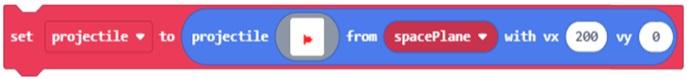Solutions for Teacher - Projectiles from Sprites
Go to Activity: Projectiles from Sprites.
Complete student tasks 1 and 2.
Tasks
Task 1
- Modified code to make a target sprite on the other side of the screen from the player sprite.
- Added a countdown timer.
- Created an on overlap event for the ball and the target to add a point and destroy the ball.
Shared Project: Throw Ball
Task 1 Challenge
- Made the target into projectiles that move down the screen and added vertical motion to the player sprite.
Shared Project: Throw Ball Challenge
Task 2
- Created a projectile that moves across the bottom of the screen that, while moving, gives off different projectiles that “float” to the top of the screen.
Shared Project: Projectile from bottom
Task 2 Challenge
- Made the projectile "float" up from the bottom of the game screen and give them a small random X direction so they move at a slight angle left or right.
Shared Project: Projectile from bottom random
Questions
Answer the following reflection questions regarding the projectiles from sprites activities:
- How can we make a sprite move from another sprite? Explain the block code to use.
- Give examples of using on overlap events in a game to make projectiles that are decorations, laser beams, and coins. Explain each.
- Create a hypothesis about why it might be useful to make projectiles have ghost on.
Activity Solutions
Answer the following reflection questions regarding the projectiles from sprites activities:
- How can we make a sprite move from another sprite? Explain the block code to use.
- Give examples of using on overlap events in a game to make projectiles that are decorations, laser beams, and coins (reward). Explain each.
- Decorations - No overlap event, sprites should just pass through.
- Laser beams - Shooting from a ship into an obstacle should destroy the obstacle and the projectile and give you a point.
- Coins - you collect the coins and earn points.
- Create a hypothesis about why it might be useful to make projectiles have ghost on:
- When a projectile has its property ghost set to On, that means Sprites can pass right through it. This is useful if you are using projectiles as decorations - when you don't need to use an On Sprite Overlap Event Handler block. If a projectile is a ghost, then the Overlap event won't be triggered.